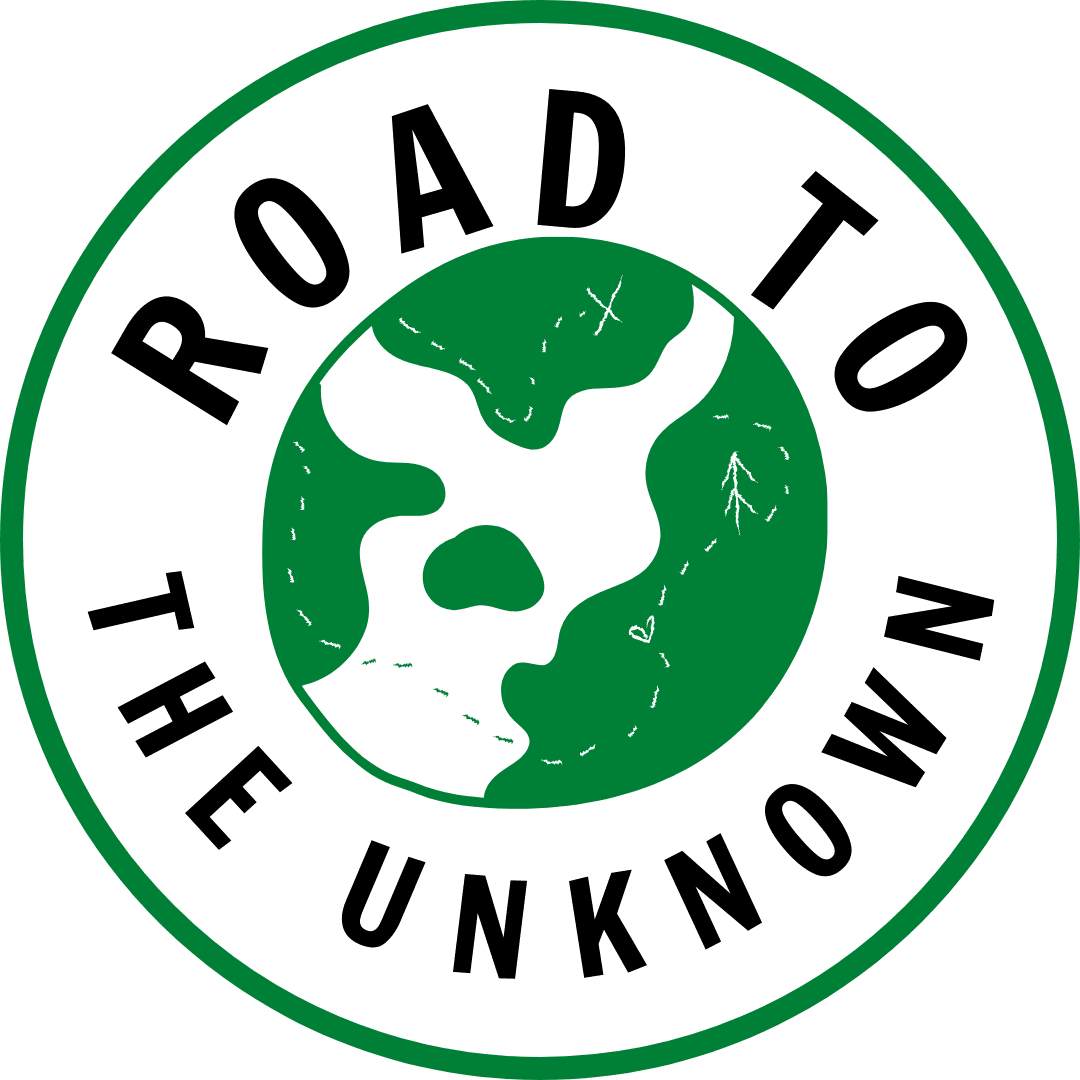When it comes to traveling with Omio, the question of whether to print tickets or use digital tickets on your phone is a common one. There are various factors to consider, and understanding the benefits and recommendations for printing Omio tickets can help travelers make informed decisions. In this article, we will explore the key takeaways related to printing Omio tickets and using digital tickets on your phone.
Key Takeaways
- Digital tickets on your phone provide convenience and accessibility for travel without the need to print physical tickets.
- Printing Omio tickets is recommended when traveling to locations with limited digital access or in case of device battery failure.
- The reservation number and email confirmation can serve as sufficient proof of ticket purchase in certain situations, eliminating the need for physical printouts.
- Using print-at-home tickets allows for easy boarding and seat verification without additional check-in procedures.
- It is advisable to save digital tickets to a secure online platform for easy access and retrieval during travel.
Printing Omio Tickets
Why Printing Omio Tickets May Not Be Necessary
When traveling with Omio, printing tickets may not be necessary, as digital tickets on your phone are accepted. This means you can simply show your ticket on your phone when boarding. Additionally, print-at-home tickets contain all the necessary details, including reserved seat and coach numbers, travel date, and train time. If the print-at-home tickets fail to appear, note down the localiser booking reference, which can be used to print the tickets at the station. It’s hassle-free and convenient!
Using Digital Tickets on Your Phone
When using digital tickets on your phone, it’s important to ensure that you have the tickets saved as a PDF before leaving home. This can be done by downloading the PDFs from the reservation email link and entering your names. The ticket collector may not have a scanner, so having the PDFs ready on your phone is essential for a smooth experience. Remember to have the email available on your mobile, as there might not be mobile cover.
Benefits of Printing Omio Tickets
When printing Omio tickets, you can easily access your reserved seat and coach numbers, travel date, and train time. Additionally, you can print a spare set of tickets for your luggage and save the tickets to a dropbox.com account for easy access. It’s far easier and quicker to buy tickets in plain English using various websites, all of which connect to Renfe’s ticketing system and sell the same trains at the same prices with no payment problems.
When Printing Omio Tickets is Recommended
When traveling to areas with limited internet access, printing your Omio tickets is recommended. This ensures you have a physical copy as a backup. Additionally, if you encounter any issues with your digital tickets, having a printed copy can save you time and hassle. It’s always a good idea to have a backup plan when traveling. If you’re unsure about the availability of ticket machines at the station, it’s best to print your tickets in advance. This way, you can avoid any last-minute stress or inconvenience.
Conclusion
In conclusion, it is important to ensure that you have your print-at-home tickets ready before traveling. While the email reservation is sufficient, having the printed tickets or saving them as a PDF is a step that you need to do before leaving home. This will ensure a smooth and hassle-free travel experience. Remember to have the email reservation available on your mobile for easy access. Safe travels!
Frequently Asked Questions
Do I need to print my Omio tickets if I have the reservation number?
No, the reservation number is sufficient for accessing your tickets.
What should I do if my print-at-home tickets fail to appear?
If your print-at-home tickets fail to appear, do not navigate away from the confirmation screen before noting down the localiser booking reference, which will also be shown in an email you’ll be sent. If you have the localiser, you can type it into the ticket machines at the station to print your tickets.
Can I show digital tickets on my phone instead of printing them?
Yes, you can show digital tickets on your phone when boarding the train.
Is it necessary to save the tickets to a PC or print a spare set for travel?
It is not necessary, but some travelers choose to save the tickets to a PC or print a spare set for travel convenience.
What should I do if I didn’t receive an email with information about my booking?
Check your spam filter for the email with information about your booking. If you still can’t find it, contact customer support for assistance.
Do I need to exchange print-at-home tickets for anything before boarding the train?
No, you do not need to exchange print-at-home tickets for anything. Simply board the train and show the printout when asked.