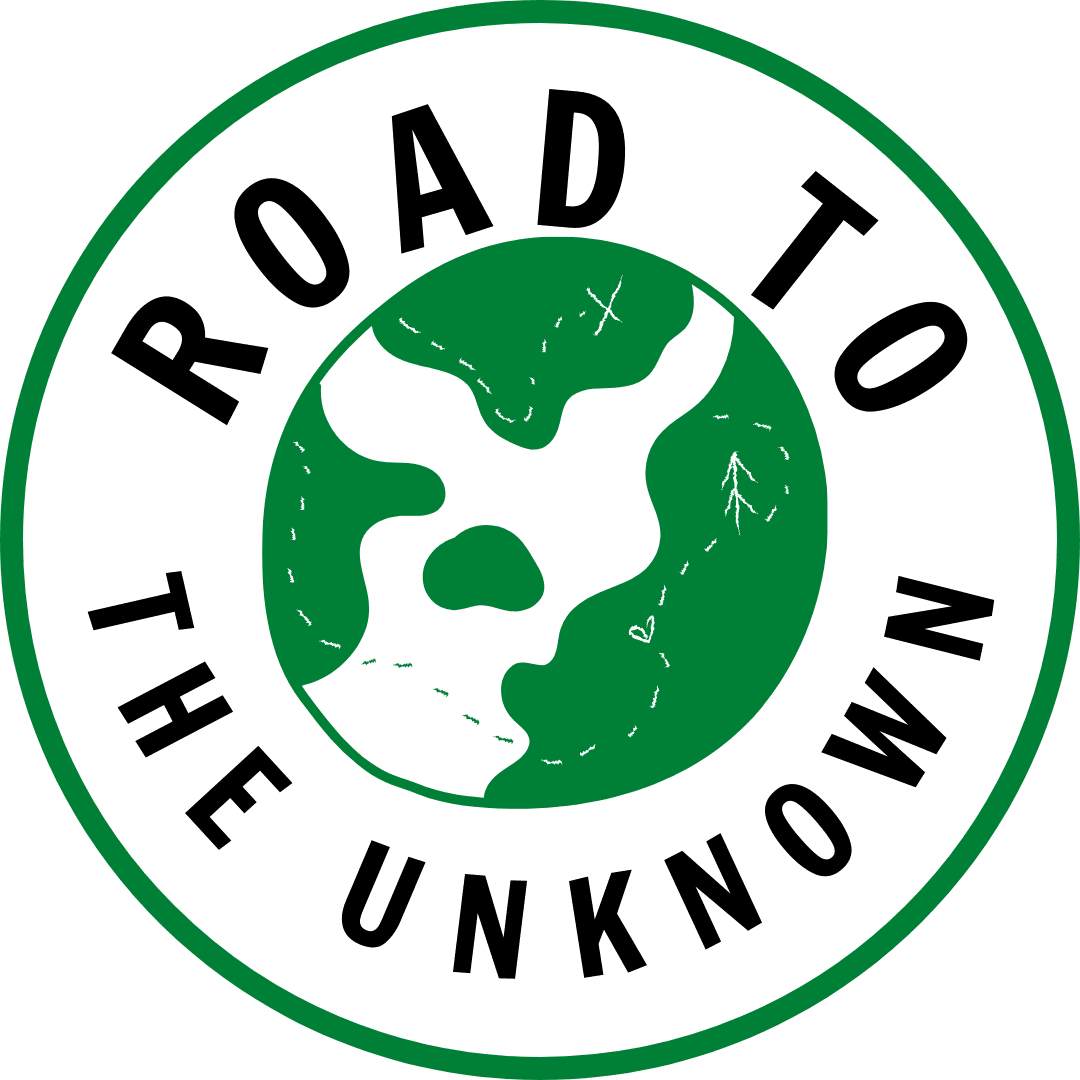Traveling in Italy by train eliminates the stress of airports and flying from city to city. Italy’s train system is easy to navigate, and the trains are exceptionally comfortable. Omio is a user-friendly platform that provides all the options for booking train journeys in Italy. Booking tickets in advance can result in significantly cheaper fares, and the stunning scenery along the way makes the journey even more enjoyable.
Key Takeaways
- Booking train tickets in advance can lead to cheaper fares
- Italy’s train system is easy to navigate, and the trains are exceptionally comfortable
- Omio is a user-friendly platform for booking train journeys in Italy
- Traveling by train in Italy offers stunning scenery along the way
- Creating an account and using discount codes can save money on train bookings
Navigating the Omio Website

Creating an Account
Getting started on Omio is a breeze. First, hit the account icon and select I want to sign up. Here’s a quick rundown:
- Click the account symbol at the top right corner.
- Choose the I want to sign up link.
- Fill in your details and set a password.
Registering before you book is smart. It lets you access your bookings anytime, handy if there’s a hiccup with your ticket delivery. Just log in and all your info is there.
Tip: Keep your login details safe. You’ll need them to manage bookings or if you need to grab your tickets again.
Searching for Train Tickets
Once you’ve created an account on Omio, finding the right train ticket is a breeze. Start by entering your departure and arrival cities. You’ll then see a range of options from various train companies, including Italo and others. Omio conveniently displays routes, train types, and ticket prices.
To refine your search, use filters for departure times, journey duration, and ticket flexibility. This helps you tailor the trip to your schedule and budget. Remember, booking in advance can often secure you better deals.
Tip: Always compare prices and travel times across different train operators to ensure you get the best value for your journey.
Selecting Travel Dates and Times
After selecting your travel dates and times, you can choose from various fare options based on your travel needs, including flexible and non-flexible tickets. Omio offers a range of options to suit different travel preferences. For a one-way trip, change Return to one-way. Make sure to enter journey details accurately to get the best results. For Madrid, select MADRID (TODAS), for Barcelona select BARCELONA (TODAS) as this means all stations and the system will work out whether trains on your chosen route use Madrid Atocha, Madrid Chamartin, Barcelona Sants, or Barcelona Franca.
P.S. Check out our direct comparison between Omio and Rome2Rio
Booking Process

Choosing Ticket Options
When selecting ticket options, you can choose from various fare options based on your travel needs, including flexible and non-flexible tickets. Omio should be included as one of the options. If you want a 1st class seat, you have to select either Elige or Premium at this stage. For the cheapest 2nd class seat, select Basico. For the cheapest 1st class seat, select Elige. On the next page, you’ll have to change the default Elige (which gets you a 2nd class seat) to Elige Confort, which gets you a 1st class (Comfort) seat. Please refer to the explanation of classes & fare types for more details.
Adding Passenger Information
After selecting ticket options, enter passenger details including name, surname, and passport number. Ensure phone number is entered without spaces or preceding 0. Payment can be made using card or PayPal. Enable 3D Secure for card payments. Save tickets as PDF and print for travel.
Making Payment
After selecting your ticket options, you can securely pay for your booking online using the following payment options: Credit and Debit Cards. Visa; Mastercard; Maestro; Diners Club / Discover. If you encounter error GU001 when paying, it could be your bank blocking an unusual foreign transaction. Try another credit card or call your bank to authorize the payment. Once payment is successful, your tickets will be available in .pdf format for printing and saving. Ensure your browser allows pop-ups to avoid losing your tickets.
Ticket Confirmation and Delivery

Receiving Booking Confirmation
After receiving booking confirmation, you can log in to your account to view your bookings. You can also access the localiser booking reference, which allows you to print your tickets at the station. For travel without further formality, print-at-home tickets are convenient and do not require ‘check-in’ or exchange.
Ticket Delivery Options
After booking your tickets, you can choose from various delivery options including email, mobile app, and Omio. If you encounter any issues with ticket delivery, you can log in to your account to view your bookings. Use the journey planner to enter your travel details and select your preferred delivery method.
Managing Bookings and Modifications

Viewing and Modifying Bookings
To view or modify your bookings, log in to your Omio account. You can access your bookings and make changes as needed. If you encounter any issues, contact Omio customer support for assistance. Remember to register before booking to easily manage your tickets later. Use the journey planner to customize your trip details. Print your tickets for easy access during your journey.
Cancelling Tickets
View and modify your bookings easily on the Omio website. Cancelling tickets can be done online through the ‘Your bookings’ page. You will be able to check the refund total, inclusive of any cancellation fees, before deciding. If your print-at-home tickets fail to appear, do not navigate away from the confirmation screen before noting down the localiser booking reference, which will also be shown in an email you’ll be sent. If you have the localiser, you can type it into the ticket machines at the station to print your tickets.
In Conclusion
Booking train tickets in Italy with Omio is a breeze. With its user-friendly platform and a wide range of options, you can save time and money while enjoying the scenic journey. Remember, booking in advance can get you the best deals. So, hop on board and let Omio take you on an unforgettable adventure through Italy’s stunning landscapes.
Frequently Asked Questions
How do I create an account on Omio?
To create an account on Omio, simply visit the Omio website and click on the ‘Sign Up’ or ‘Create Account’ button. You will then be prompted to enter your personal details and create a password to complete the account creation process.
What are the ticket delivery options for train bookings on Omio?
Omio offers electronic ticket delivery for train bookings, which means that your tickets will be sent to you via email as e-tickets. You can then simply show the e-ticket on your mobile device or print it out for validation.
Can I modify or change my train bookings on Omio?
Yes, you can modify or change your train bookings on Omio by accessing your account and selecting the booking you wish to modify. Depending on the fare conditions, you may be able to change the date, time, or passenger details of your booking.
What are the different ticket options available on Omio for train travel in Italy?
Omio offers various ticket options for train travel in Italy, including standard tickets, first-class tickets, flexible tickets, and discounted advance purchase tickets. Each option comes with its own set of benefits and fare conditions.
How can I cancel my train tickets booked through Omio?
If you need to cancel your train tickets booked through Omio, you can do so by logging into your account, accessing the booking you wish to cancel, and following the cancellation instructions. Please note that cancellation fees may apply depending on the fare conditions.
What payment methods are accepted for train ticket bookings on Omio?
Omio accepts various payment methods for train ticket bookings, including credit/debit cards, PayPal, and other secure online payment options. You can choose your preferred payment method during the checkout process.