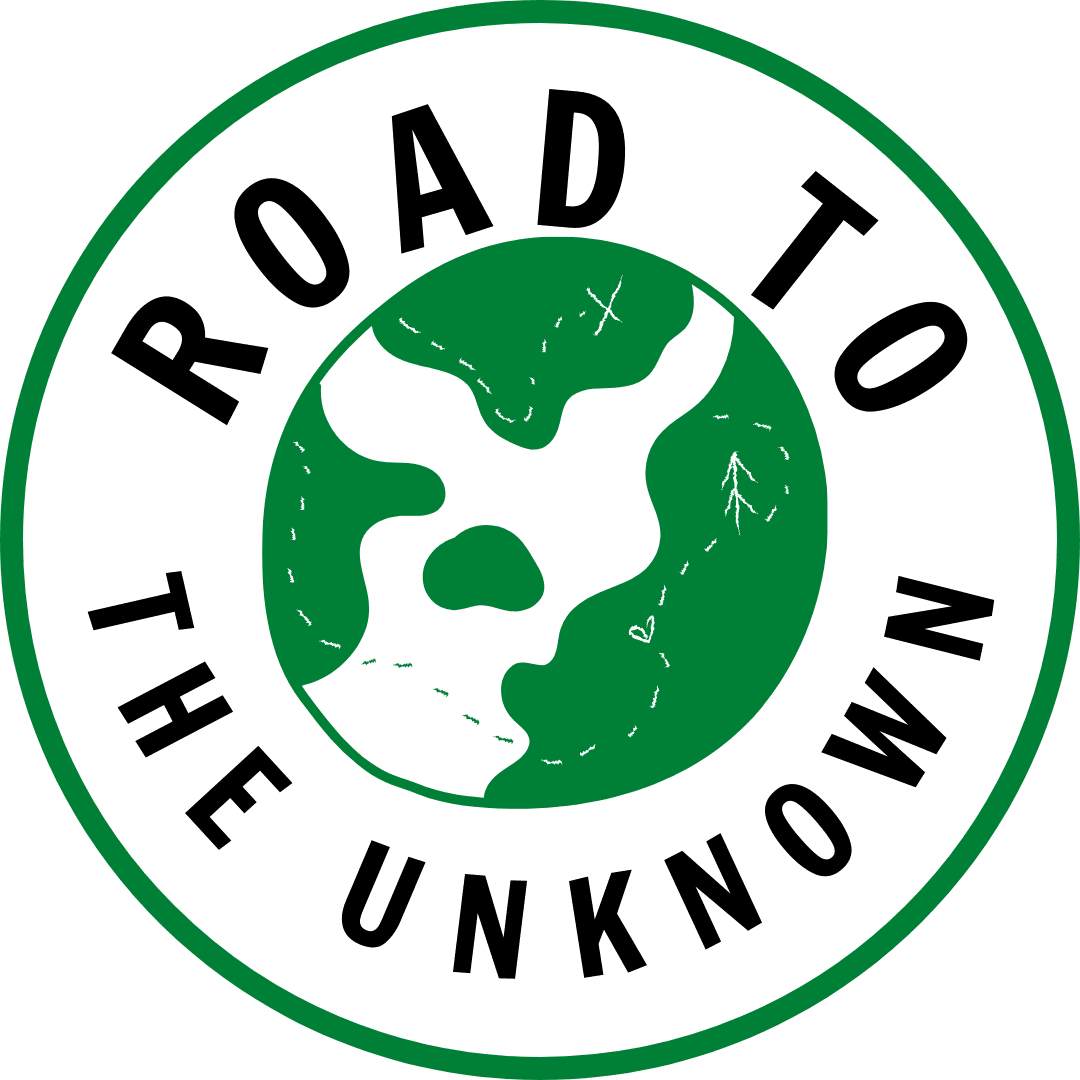Purchasing train tickets online can be a convenient and efficient way to plan your travels. When using booking agencies like Trainline and Omio, the process becomes even smoother, offering easy accessibility and intuitive interfaces. From receiving confirmation emails to using ticket machines, the experience of purchasing train tickets online is made hassle-free. Here are the key takeaways from the process:
Key Takeaways
- Choose Trainline or Omio for easy accessibility
- Receive confirmation email with QR code
- Register before booking for easy access to tickets
- Select delivery options for convenience
- Use ticket machines for on-the-go purchases
How to Purchase Train Tickets Online
Choosing the Right Booking Agency
When selecting a booking agency, consider the features they offer. Look for agencies that open bookings up to 4 months in advance for the best deals. Avoid booking too far ahead; Europeans typically book only days or weeks prior to travel.
Ensure the agency allows for flexible planning. This means you can secure accommodation without risk before train bookings open. Agencies should offer easy access to your bookings, in case you need to retrieve your .pdf tickets.
Here’s a quick checklist to help you choose:
- Opens bookings 4 months in advance
- Flexible accommodation options
- Easy access to bookings and tickets
Remember, registering with the agency before booking can save you hassle later if you need to access your tickets.
Receiving Confirmation and QR Code
Once you’ve completed your purchase, look out for a confirmation email. This email will contain your digital ticket with a QR code. No need to print; just show the QR code on your device.
After payment, tickets often pop up in PDF format. Save them to your device for easy access.
Make sure your browser allows pop-ups to receive your ticket. If you encounter an error, like GU001, it may be your bank blocking the transaction. Call them to clarify.
Here’s a quick checklist for post-purchase:
- Check your email for the confirmation.
- Save the PDF ticket to your device.
- Ensure pop-ups are not blocked.
- Contact your bank if payment issues arise.
Registering and Booking
Before you start booking, register an account with Omio. Click the account icon and select ‘I want to sign up’. This step ensures you can access your bookings anytime.
To book, use the journey planner. For one-way trips, switch ‘Return’ to ‘one-way’. Avoid filling out more than necessary in the ‘Passengers’ section to prevent errors. Just enter names and leave other fields for the ‘Contact-Buyer-Required’ section.
If you encounter any issues, customer service can assist with your booking reference, allowing you to print tickets at stations.
Remember, booking opens typically 4 months prior to departure. Booking too far in advance is a common mistake. The earlier you book, the more you might save.
Delivery Options
After selecting your delivery option, you might choose to collect your tickets from a machine. Here’s how to do it:
- Locate a ticket machine at the station.
- Enter your booking reference or scan the QR code.
- Review your journey details on the screen.
- Print your tickets and keep them safe for your trip.
Remember, ticket machines are usually located near the main entrance or on the concourse. They’re easy to use and save time on your travel day.
Using Ticket Machines
Ticket machines offer a quick way to purchase tickets at the station. They’re user-friendly and support multiple languages. Here’s a simple guide:
- Locate a Fast ticket machine at the station.
- Use the touch screen to select your destination and departure time.
- Choose between regional or long-distance tickets.
- Pay with a Visa or MasterCard that has a PIN.
Remember, ticket machines can be used for immediate travel or for trips planned within the next 90 days.
Always be wary of unsolicited ‘helpers’ at the machines. If you’ve booked online, you can also pick up your tickets at these machines using your name and booking reference.
Conclusion
Purchasing train tickets online through Omio is a convenient and hassle-free experience. With the option of digital tickets via QR code and easy accessibility, Omio provides a user-friendly platform for booking train tickets. Additionally, the ability to register and manage bookings online adds to the overall convenience. Whether it’s through the website or the mobile app, Omio offers a seamless ticketing solution for travelers.
Frequently Asked Questions
Which booking agency is recommended for purchasing train tickets online?
We recommend using Trainline and Omio for purchasing train tickets online. Both booking agencies offer easy online accessibility and their prices are the same as booking directly with Trenitalia.
What information is included in the confirmation email after purchasing train tickets online?
The confirmation email includes all the information needed for the ticket, including a QR code for the ticket itself.
Why is it beneficial to register before booking train tickets online?
Registering before booking allows you to log in to your account and see your bookings. This is useful in case of any problems receiving .pdf tickets later.
What are the delivery options for train tickets purchased online?
Tickets can be delivered via ticketless option, self-service machines at main Italian stations, or picked up from the ticket office at any main Italian station.
How are digital tickets validated for train travel?
Digital tickets are validated through a QR code, eliminating the need to remember to validate the tickets.
How can train tickets be purchased using ticket machines at train stations?
Using ticket machines at train stations allows for easy purchase by entering the destination, choosing the train, and completing the transaction with a credit card.