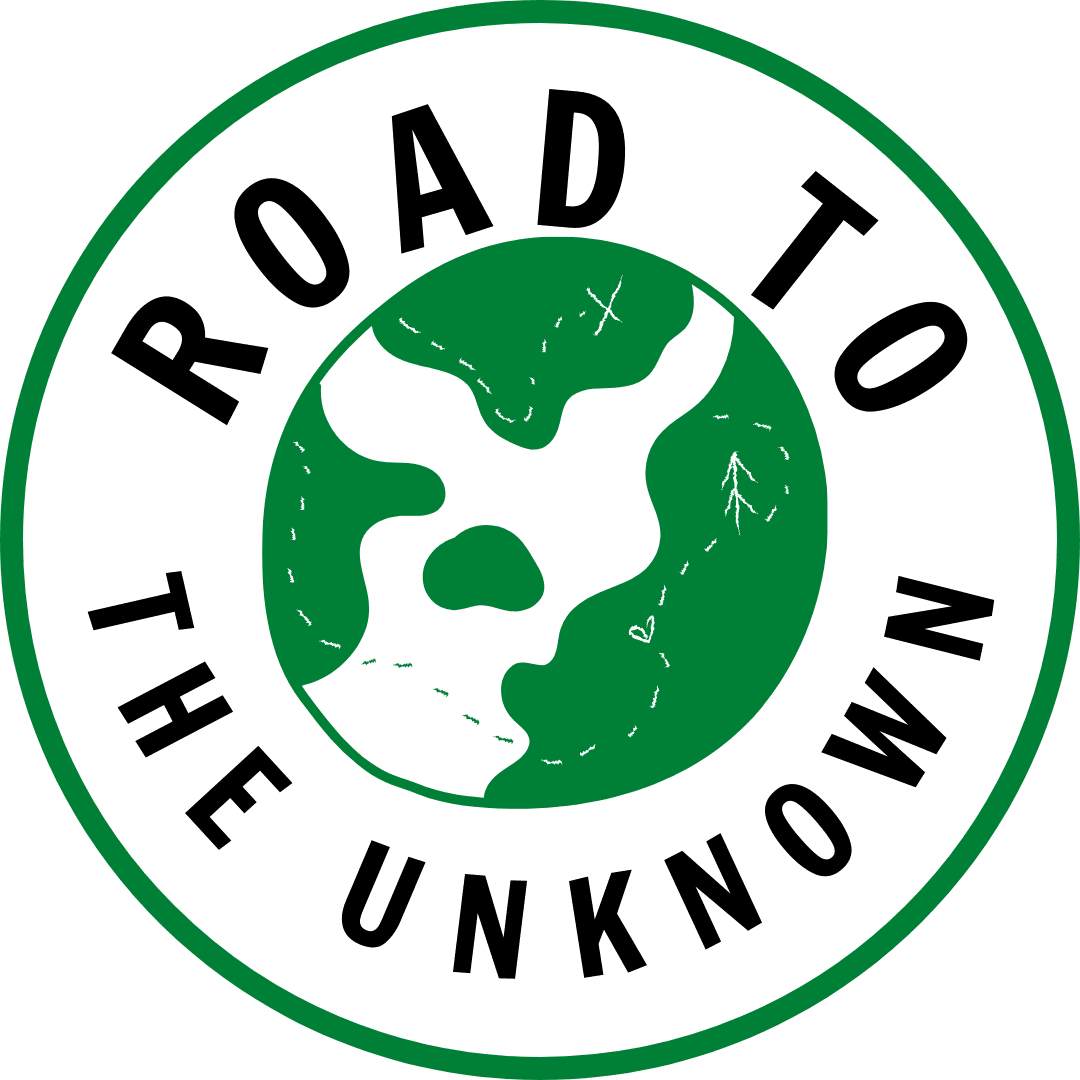Hostelworld is a popular online platform that allows users to book hostels around the world. However, some users may encounter issues when trying to view their bookings. In this article, we will discuss common issues with viewing bookings on Hostelworld and provide troubleshooting steps to resolve these problems. Here are the key takeaways:
Key Takeaways
- Bookings not showing up on Hostelworld
- Unable to access booking details
- Error messages when trying to view bookings
- Check internet connection
- Clear browser cache
What is Hostelworld?

Overview of Hostelworld
Hostelworld is a popular online platform for booking hostels around the world. It provides a convenient way to find and book accommodations for travelers on a budget. With Hostelworld, you can easily search for hostels based on your destination, travel dates, and the number of people. The platform offers a wide range of options, from dormitory-style rooms to private rooms, allowing you to choose the type of accommodation that suits your needs and preferences. Hostelworld also provides reviews and ratings from previous guests, helping you make an informed decision before booking.
How does Hostelworld work?
Hostelworld is an online platform that allows travelers to book accommodations in hostels around the world. Users can search for hostels based on their destination, dates, and preferences. Hostelworld provides detailed information about each hostel, including reviews, ratings, and amenities. Once a booking is made, users receive a confirmation email with all the necessary details. Hostelworld also offers a mobile app for convenient booking on the go.
Common Issues with Viewing Bookings

Booking not showing up
If you’re unable to see a booking on Hostelworld, make sure to check your internet connection. Additionally, try clearing your browser cache or using a different browser. If the issue persists, it’s recommended to contact Hostelworld support for further assistance.
Unable to access booking details
If you’re having trouble accessing the details of your booking, there are a few steps you can take to resolve the issue:
- Make sure you are connected to the internet and have a stable connection.
- Clear your browser cache to refresh the page and eliminate any temporary issues.
- Try using a different browser to see if the problem is specific to your current browser.
- If none of these steps work, it’s best to contact Hostelworld support for further assistance.
Error messages when trying to view bookings
If you encounter error messages when trying to view your bookings, there could be a technical issue. Try refreshing the page or clearing your browser cache. If the problem persists, contact Hostelworld support for assistance.
Troubleshooting Steps for Viewing Bookings on Hostelworld

Check internet connection
If you’re having trouble viewing your bookings on Hostelworld, the first thing you should do is check your internet connection. Make sure you are connected to a stable and reliable network.
Clear browser cache
Clearing your browser cache can help resolve issues with viewing bookings. To clear the cache, follow these steps:
- In Mozilla Firefox, click the Hamburger icon in the top right and select History. From the History menu, click Clear Recent History.
- In Google Chrome, click the three-dot menu in the top right and select More tools. From the More tools menu, click Clear browsing data.
- In Safari, click Safari in the top menu and select Preferences. From the Preferences window, click the Privacy tab and then click Manage Website Data.
- In Microsoft Edge, click the three-dot menu in the top right and select Settings. From the Settings menu, click Privacy, search, and services. Under Clear browsing data, click Choose what to clear.
Remember to close and reopen your browser after clearing the cache to see the changes.
Try a different browser
If you’re still having trouble viewing your bookings, try using a different browser. Sometimes, certain browsers may have compatibility issues with Hostelworld. Switching to a different browser can help resolve this issue.
Contact Hostelworld support
If you’re still experiencing issues with viewing your bookings, the best course of action is to contact Hostelworld support. They can provide you with personalized assistance and help resolve any problems you may be facing. You can reach them by phone at +353 1 524 5800. Calling is the quickest way to get support, though you may be put into a queue during busy times. Alternatively, you can also try reaching out to them through email at support@hostelworld.com. Remember to provide them with all the necessary details to expedite the troubleshooting process.
Additional Tips on Viewing Bookings on Hostelworld
Update Hostelworld app
To ensure you have the latest features and bug fixes, it’s important to regularly update the Hostelworld app. Simply go to your device’s app store and search for ‘Hostelworld’. Tap on the app and select ‘Update’ to install the latest version.
Ensure booking confirmation email is received
After making a booking on Hostelworld, it’s important to check your email for the booking confirmation. If you haven’t received the confirmation email, make sure to check your spam or junk folder. If you still can’t find it, contact the hostel directly to verify your booking details.
Check spam or junk folder
Sometimes, booking confirmation emails may end up in your spam or junk folder. Make sure to check these folders regularly to ensure you don’t miss any important information.
Verify booking details with the hostel directly
To ensure accuracy, it’s always a good idea to verify your booking details directly with the hostel. Contact the hostel using the provided contact details in your confirmation email. They will be able to assist you with any questions or concerns you may have.
In Conclusion
In conclusion, troubleshooting issues with viewing bookings on Hostelworld can be frustrating, but there are solutions available. While customer service may be lacking, it is possible to cancel bookings through the app. It is important to be proactive and familiarize yourself with the app’s features to avoid any last-minute complications. Remember to always double-check your reservations and consider booking directly with trusted companies for a smoother experience. Don’t let technical difficulties dampen your travel plans!
Frequently Asked Questions
How do I create an account on Hostelworld?
To create an account on Hostelworld, go to the website and click on the ‘Sign Up’ button. Fill in the required information and follow the prompts to complete the registration process.
Why can’t I view my bookings on Hostelworld?
There could be several reasons why you are unable to view your bookings on Hostelworld. It is recommended to check your internet connection, clear your browser cache, try using a different browser, or contact Hostelworld support for assistance.
How can I access booking details on Hostelworld?
To access booking details on Hostelworld, log in to your account and navigate to the ‘Bookings’ section. Click on the specific booking you want to view for more details.
What should I do if I encounter error messages when trying to view my bookings?
If you encounter error messages when trying to view your bookings on Hostelworld, try refreshing the page or clearing your browser cache. If the issue persists, contact Hostelworld support for further assistance.
How can I update the Hostelworld app?
To update the Hostelworld app, go to your device’s app store (e.g., Google Play Store for Android or App Store for iOS) and search for ‘Hostelworld’. If an update is available, click on the ‘Update’ button.
What should I do if I don’t receive a booking confirmation email from Hostelworld?
If you don’t receive a booking confirmation email from Hostelworld, check your spam or junk folder. If you still can’t find the email, contact Hostelworld support to ensure that your booking was successfully processed.