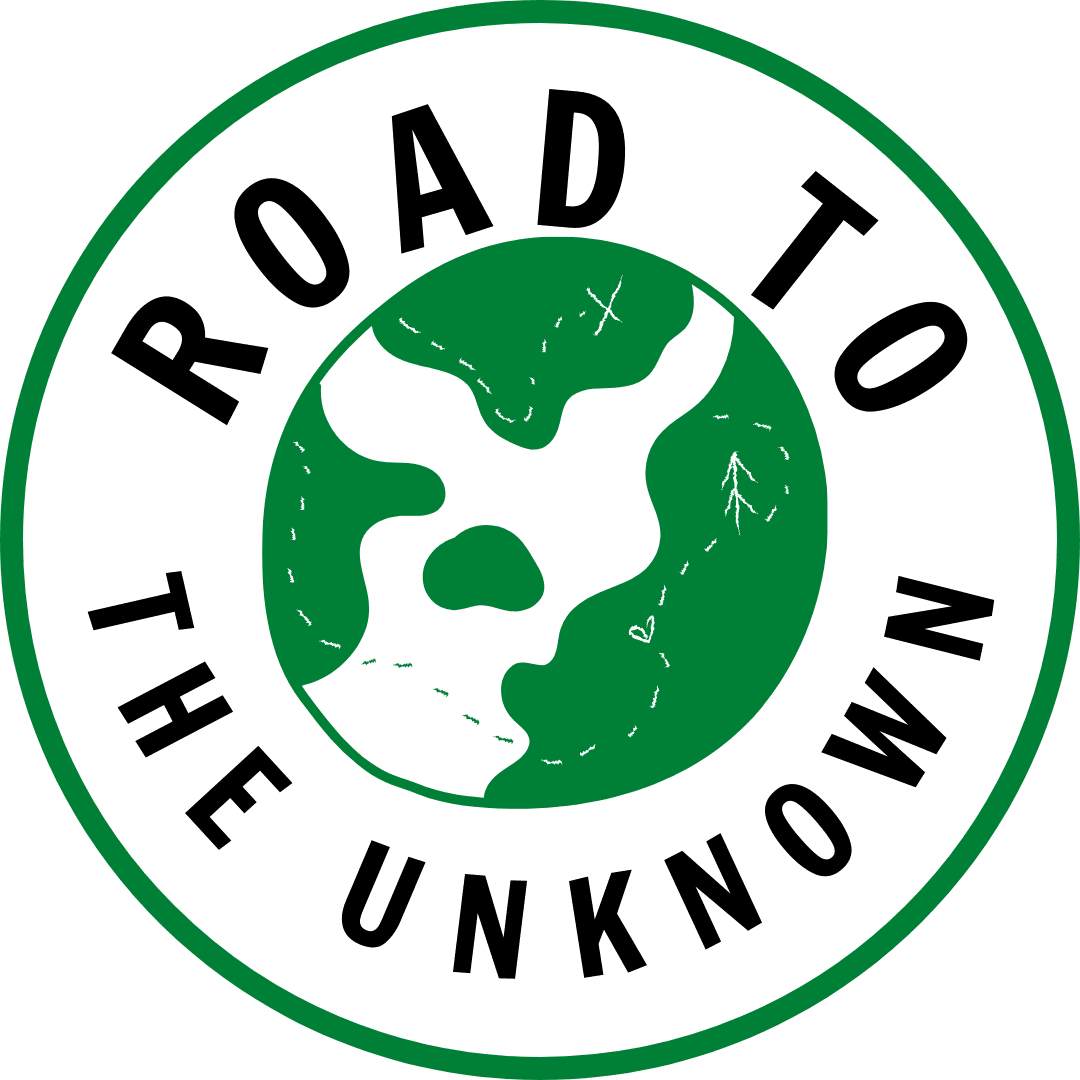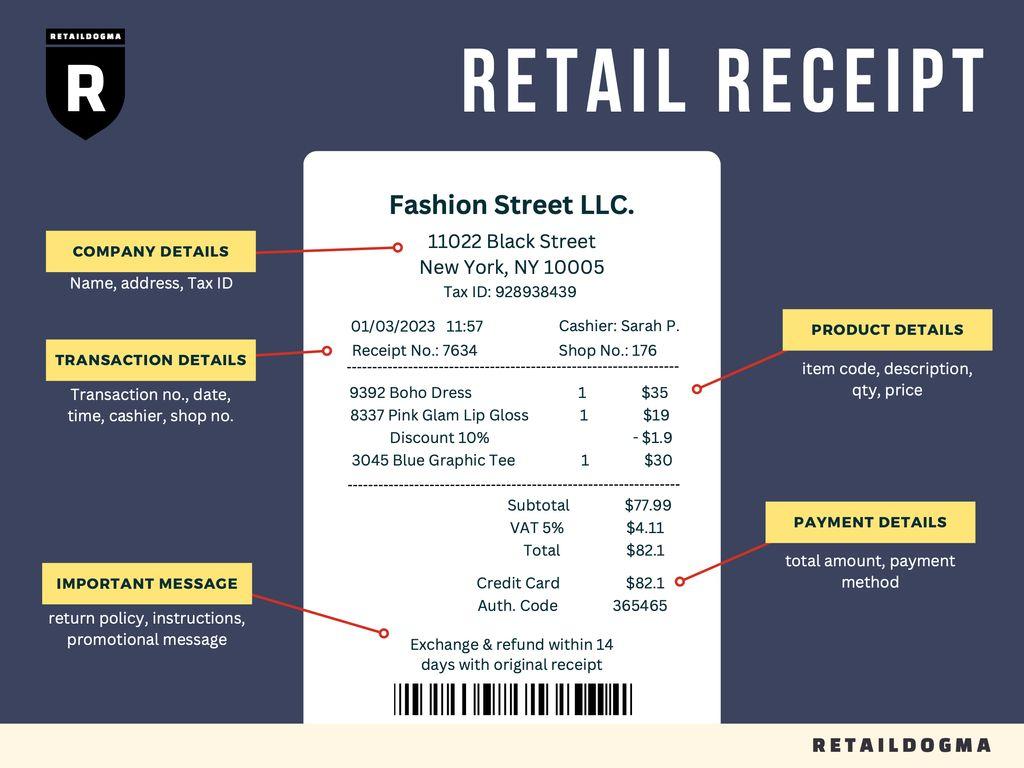This article provides a step-by-step guide on how to get an official receipt from Agoda. Whether you need a receipt for a past booking or a canceled booking, this guide will help you navigate through the process. The key takeaways from this article are:
Key Takeaways
- Log in to your Agoda account
- Go to ‘My Bookings’
- Select the booking you need a receipt for
- Click on ‘Receipt’
- Download or print the official receipt
What is Agoda?

Agoda: A Brief Overview
Agoda, a digital travel platform, helps anyone see the world for less with its great value deals on a global network of 3.9M hotels and holiday properties. It offers a wide range of accommodations to suit every budget and travel preference. With Agoda, you can easily search, compare, and book accommodations in just a few clicks.
Why Use Agoda for Booking Accommodations?
Agoda is a popular and trustworthy website for booking accommodations. With a wide range of options and competitive prices, Agoda makes it easy to find the perfect place to stay. Plus, their user-friendly interface and helpful customer support ensure a smooth booking experience.
How to Create an Account on this Platform

Step 1: Visit the Agoda Website
To get started, go to the Agoda website and make sure you have an account.
Step 2: Click on ‘Sign Up’
To create an account on Agoda, click on the ‘Sign Up’ button. Fill in the required information and verify your email address. Set a password and complete your profile.
Step 3: Fill in the Required Information
Fill in all the necessary fields with accurate and relevant information. Make sure to double-check for any spelling or grammar errors.
Step 4: Verify Your Email Address
After signing up, check your email inbox for a verification email from Agoda. Click on the verification link to confirm your email address.
Step 5: Set a Password
Set a strong password that includes a combination of letters, numbers, and special characters.
Step 6: Complete Your Profile
After verifying your email address, it’s time to complete your profile. Fill in the required information and set a password. Make sure to provide accurate details to ensure a smooth booking process.
How to Search for Accommodations on Agoda

Step 1: Enter Your Destination
Start by entering the destination where you want to book your accommodation.
Step 2: Select Your Travel Dates
Choose the dates you plan to travel. Make sure to consider any flexibility needed.
Step 3: Choose the Number of Guests
After selecting your travel dates, it’s time to choose the number of guests. You can filter the search results to display guest houses by selecting the ‘Guesthouse/bed and breakfast’ option. This will help you find and book a guest house at a great price.
Step 4: Apply Filters (Optional)
To narrow down your search results, you can apply filters such as price range, star rating, and amenities.
Step 5: Browse the Results
Browse through the available accommodations and compare prices. Read reviews and ratings to help you make an informed decision. Take note of any special offers or discounts.
Step 6: Read Reviews and Ratings
After reading reviews and ratings from previous guests, you can get a better idea of the quality and experience of the accommodation.
Step 7: Compare Prices
After browsing the results, take the time to compare the prices of different accommodations. This will help you find the best deal for your stay.
Step 8: Select Your Preferred Accommodation
Once you have browsed the results and compared prices, it’s time to select your preferred accommodation. Consider factors such as location, amenities, and guest reviews to make the best choice for your stay.
How to Book Accommodations on Agoda

Step 1: Select Your Room Type
After selecting your room type, you can review the booking details and enter guest information.
Step 2: Review the Booking Details
After selecting your preferred room type, it’s time to review the booking details. Make sure all the information is correct, including the dates, number of guests, and any additional services you may have selected. Double-check for any errors or discrepancies before proceeding to the next step.
Step 3: Enter Guest Information
After entering your personal details, you will need to provide the necessary information for all guests staying at the accommodation.
Step 4: Choose Additional Services (Optional)
Once you have selected your room type, you can choose any additional services you may need, such as breakfast, airport transfer, or room upgrades.
Step 5: Review and Confirm Your Booking
Make sure to carefully review all the details of your booking before confirming. Double-check the dates, room type, and any additional services you may have selected. Take note of any cancellation policies or fees. Once you are satisfied with your booking, click the ‘Confirm’ button to proceed with the payment.
Step 6: Make Payment
After reviewing your booking details, proceed to make the payment using your preferred method.
Step 7: Receive Booking Confirmation
After completing your booking, you will receive a confirmation email with all the details.
How to Get an Official Receipt from Agoda
Step 1: Log in to Your Agoda Account
To access your Agoda account, simply log in using your email and password.
Step 2: Go to ‘My Bookings’
Once you have logged in to your Agoda account, navigate to the ‘My Bookings’ section.
Step 3: Select the Booking You Need a Receipt For
Once you are logged in to your Agoda account, navigate to the ‘My Bookings’ section. From there, select the specific booking for which you need an official receipt.
Step 4: Click on ‘Receipt’
Once you have selected the booking you need a receipt for, simply click on the ‘Receipt’ option.
Step 5: Download or Print the Official Receipt
After clicking on ‘Receipt’, you can choose to either download or print the official receipt.
Frequently Asked Questions (FAQs)
Can I get a receipt for a past booking on Agoda?
Unfortunately, Agoda does not provide receipts for past bookings. Receipts are only available for completed bookings. If you need a receipt for a past booking, we recommend contacting Agoda’s customer service for assistance.
Can I get a receipt for a canceled booking on Agoda?
If you need a receipt for a canceled booking, you can follow these steps:
- Log in to your Agoda account.
- Go to ‘My Bookings’.
- Select the booking you need a receipt for.
- Click on ‘Receipt’.
- Download or print the official receipt.
What information is included in the official receipt from Agoda?
The official receipt from Agoda includes important details such as the booking number, the name of the accommodation, the check-in and check-out dates, the total cost of the booking, and any additional charges or taxes.
Can I request a duplicate receipt from Agoda?
If you need a duplicate receipt for your Agoda booking, you can request one by following these steps:
How long does it take to receive the official receipt from Agoda?
The official receipt from Agoda is usually sent within a few minutes of completing your booking. However, in some cases, it may take up to 24 hours to receive the receipt. If you have not received the receipt within this timeframe, we recommend checking your spam or junk folder. If you still cannot find the receipt, please contact Agoda’s customer support for assistance.
Conclusion
In conclusion, obtaining an official receipt from Agoda is essential for keeping track of your bookings and ensuring a smooth travel experience. If you encounter any issues with receiving your receipt, it is important to follow the necessary steps outlined in this article. By providing detailed information, attaching supporting documents, and clearly stating your desired outcome, you can increase the chances of resolving the issue effectively. Remember to review your complaint before submission and stay updated on any responses or actions taken. We hope this guide has been helpful in navigating the process of obtaining an official receipt from Agoda.
Frequently Asked Questions (FAQs)
Can I request a copy of my booking confirmation and receipt?
Yes, you can request a copy of your booking confirmation and receipt from Agoda. Simply follow the steps outlined in the article to get an official receipt from Agoda.
How long does it take to receive the official receipt from Agoda?
The official receipt from Agoda is usually available for download or printing immediately after you follow the steps to get it. However, in some cases, it may take a few minutes for the receipt to be generated.
What information is included in the official receipt from Agoda?
The official receipt from Agoda typically includes details such as the booking reference number, the name and address of the accommodation, the dates of the stay, the room type, the total amount paid, and any applicable taxes or fees.
Can I get a receipt for a past booking on Agoda?
Yes, you can request a receipt for a past booking on Agoda. Simply follow the steps outlined in the article and select the booking you need a receipt for.
Can I get a receipt for a canceled booking on Agoda?
Yes, you can request a receipt for a canceled booking on Agoda. Follow the steps outlined in the article and select the canceled booking you need a receipt for.
Can I request a duplicate receipt from Agoda?
Yes, you can request a duplicate receipt from Agoda. Simply follow the steps outlined in the article to get an official receipt and download or print it as needed.