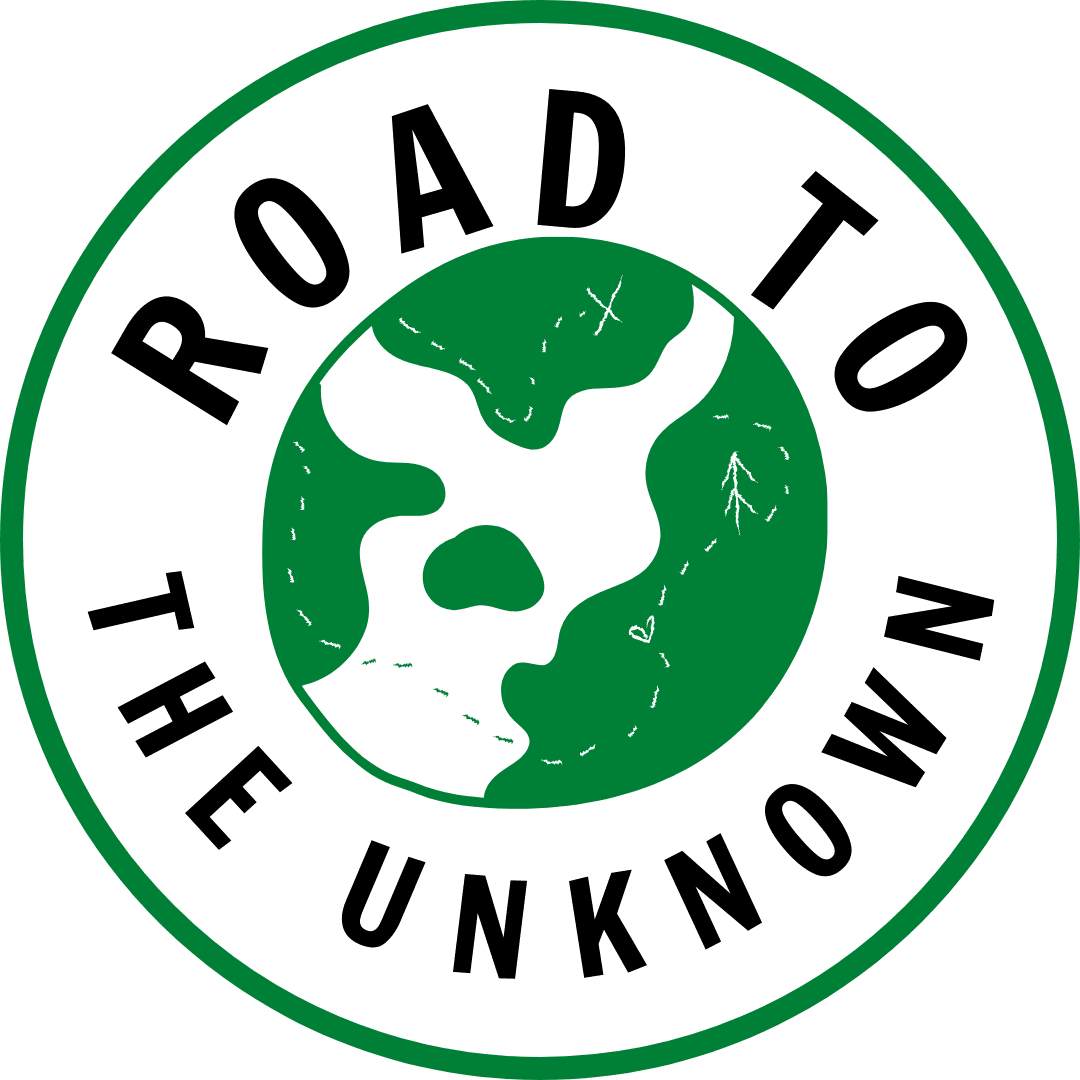AirHelp is a third-party company that helps passengers claim compensation for canceled flights or delays. If you need to cancel a claim on AirHelp, follow these steps:
Key Takeaways
- Log in to your AirHelp account
- Navigate to the ‘My Claims’ section
- Select the claim you want to cancel
- Click on the ‘Cancel Claim’ button
- Confirm the cancellation
What is AirHelp?

Overview of AirHelp
AirHelp is a service that helps you get compensation for canceled flights or delays. They contact the airlines on your behalf to see if you’re eligible for compensation under your Air Passenger Rights. Bookmark them for future reference!
How does AirHelp work?
AirHelp works by contacting airlines on your behalf to see if you are eligible for compensation under your Air Passenger Rights. They make the process simple and easy, so you don’t have to worry about canceled flights or delays. Bookmark AirHelp for the holiday season, just in case! Click here to check if you are eligible for compensation!
Why would you need to cancel a claim on AirHelp?
There are several reasons why you might need to cancel a claim on AirHelp. Maybe you found a solution to your issue on your own, or perhaps you realized that the compensation you were seeking is not worth the effort. Whatever the reason, canceling a claim on AirHelp is a simple process that can save you time and hassle.
Steps to Cancel a Claim

Step 1: Log in to your AirHelp account
To get started, log in to your AirHelp account using your credentials. If you don’t have an account yet, you can easily create one by following the registration process on the AirHelp website.
Step 2: Navigate to the ‘My Claims’ section
Once you’ve logged in to your AirHelp account, find the ‘My Claims’ section. It’s where you’ll find all your active claims and their current status.
Step 3: Select the claim you want to cancel
Once you’re in the ‘My Claims’ section, find the claim you wish to cancel and click on it.
Step 4: Click on the ‘Cancel Claim’ button
After selecting the claim you want to cancel, simply click on the ‘Cancel Claim’ button. This will initiate the cancellation process for your claim.
Step 5: Confirm the cancellation
After clicking on the ‘Cancel Claim’ button, make sure to confirm the cancellation. Double-check before proceeding.
What happens after canceling a claim?

Refund process
Once you cancel a claim on AirHelp, the refund process will begin. The expected amount will be processed to your original form of payment. It may take up to 5 working days for the refund to be reflected in your account.
Communication with AirHelp
When communicating with AirHelp, be clear and concise in your messages. Provide all necessary information and respond promptly to their inquiries. Remember to keep track of your communication for future reference.
Reopening a claim
If you need to reopen a claim, contact AirHelp support for assistance.
Tips for a smooth cancellation process
Check the claim status before canceling
Before canceling your claim on AirHelp, make sure to check the status of your claim. This will give you an idea of where your claim stands and whether any progress has been made. You can easily check the status of your claim by logging into your AirHelp account and navigating to the ‘My Claims’ section. Once there, you will be able to see the current status of each claim you have submitted. Checking the claim status before canceling ensures that you are making an informed decision and helps you avoid any potential issues or misunderstandings.
Contact AirHelp support if you have any questions
If you have any questions or need assistance, don’t hesitate to contact AirHelp support. They are available 24/7 to help you. Remember to include your claim number and AirHelp Plus membership number for faster assistance.
Keep track of your communication with AirHelp
It’s important to keep track of all your communication with AirHelp. This includes emails, phone calls, and any other correspondence. By keeping a record of your communication, you can easily refer back to it if needed and ensure that you have all the necessary information. It’s also a good idea to take notes during your conversations with AirHelp, highlighting any important details or instructions. This will help you stay organized and make the cancellation process smoother.
Consider the potential impact on your compensation
Before canceling a claim on AirHelp, it’s important to consider how it may affect your compensation. Keep in mind that canceling a claim means you won’t receive any compensation for your flight disruption. Make sure to weigh the potential impact before making a decision.
In Conclusion
Canceling a claim on AirHelp is a straightforward process that requires submitting the necessary documentation to the airline. Whether you choose to submit the claim directly or through a third-party company, it’s important to follow the specific instructions provided by the airline. Remember to provide all relevant information and reference the EU261 terms and conditions. While the response time may vary, be patient and expect a wait of a few weeks to a few months. If you encounter any difficulties, don’t hesitate to reach out to AirHelp for assistance. Safe travels!
Frequently Asked Questions
Can I cancel a claim on AirHelp after submitting it?
Yes, you can cancel a claim on AirHelp after submitting it. Follow the steps mentioned in the article to cancel your claim.
Will I receive a refund if I cancel my claim on AirHelp?
The refund process after canceling a claim on AirHelp depends on the specific circumstances. It is recommended to contact AirHelp support for more information.
Can I reopen a claim on AirHelp after canceling it?
In some cases, it may be possible to reopen a claim on AirHelp after canceling it. Contact AirHelp support to discuss your specific situation.
What should I do if I have questions about canceling a claim on AirHelp?
If you have any questions about canceling a claim on AirHelp, it is recommended to contact AirHelp support for assistance.
How can I check the status of my claim before canceling it on AirHelp?
To check the status of your claim before canceling it on AirHelp, log in to your AirHelp account and navigate to the ‘My Claims’ section.
What impact will canceling a claim on AirHelp have on my potential compensation?
Canceling a claim on AirHelp may have an impact on your potential compensation. It is advisable to consider this before canceling a claim.